$BTC $ETH #CryptoSecurity #FirefoxHack #DigitalCurrency #CyberSafety #TechNews #Blockchain #HackingAlert #InternetSecurity #CryptoNews
Are Hackers After Your Crypto on Firefox? Learn How to Protect Yourself!
In the rapidly evolving world of digital currencies, where news about hacks and security breaches seems perennial, a new threat has emerged targeting Firefox users. If news of crypto security breaches alarms you, this development warrants your attention. Investigators have unearthed Russian-language annotations embedded within the code of a malicious browser extension, alongside Russian metadata in a PDF linked to the assailant’s server. This discovery highlights a sophisticated attempt to compromise web browsers frequently used by crypto holders.
Understanding the Threat: How Your Crypto Wallet is at Risk
The integration of malicious code into browser extensions is not a new tactic in the cybercriminal arsenal, but its adaptation to target crypto wallets specifically is a notable escalation. These extensions often masquerade as legitimate tools, making them harder to identify as threats. Once installed, they can monitor and potentially redirect cryptocurrency transactions, leading to significant financial loss.
The Implications of Malicious Extensions
For anyone holding cryptocurrency, the implications are stark. The malicious extensions are designed to operate quietly, gathering sensitive information and waiting for the opportune moment to strike. This could mean unauthorized transactions sent to wallets controlled by attackers, without the user’s immediate knowledge.
Strategies to Protect Your Crypto Assets
To safeguard your digital assets from such threats, vigilance and proactive measures are essential. Here are some steps you can take:
1. Regularly Update Your Browser and Extensions: Ensure that you are using the latest version of Firefox and that all installed extensions are up-to-date. Developers frequently release updates to patch known vulnerabilities.
2. Audit Your Extensions: Review the extensions you have installed and remove any that are unnecessary or that do not come from reputable sources. If uncertain, it’s better to err on the side of caution by uninstalling.
3. Enhance Your Browser Security Settings: Increase your security by adjusting your browser’s privacy and security settings to block unauthorized downloads and pop-ups.
4. Use a Comprehensive Security Solution: Employ robust antivirus software that includes an internet security suite. Such tools can detect and block malicious downloads before they can do harm.
5. Educate Yourself About Crypto Security: Knowledge is power. Familiarize yourself with common tactics used by cybercriminals so you can better detect suspicious activity. You can find more information on crypto security practices here.
What to Do If You Suspect a Breach
If you suspect that your crypto wallet has been compromised:
– Immediately transfer your assets to a new wallet.
– Run a full system scan using your antivirus software.
– Change all your passwords, and consider using a password manager to generate and store complex passwords.
– Notify any involved parties, such as the crypto exchange or your bank, to watch for fraudulent activity.
Stay Informed and Stay Safe
In conclusion, as the crypto market grows, so does the interest of cybercriminals. Staying informed about security threats and practicing diligent cyber hygiene are your best defenses against these sophisticated attacks. For further reading on protecting your digital assets, consider visiting this comprehensive guide. Remember, the security of your crypto holdings is ultimately in your hands.



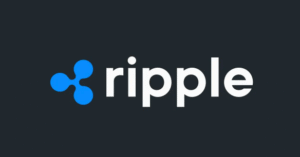




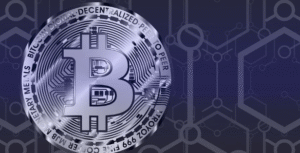


Comments are closed.